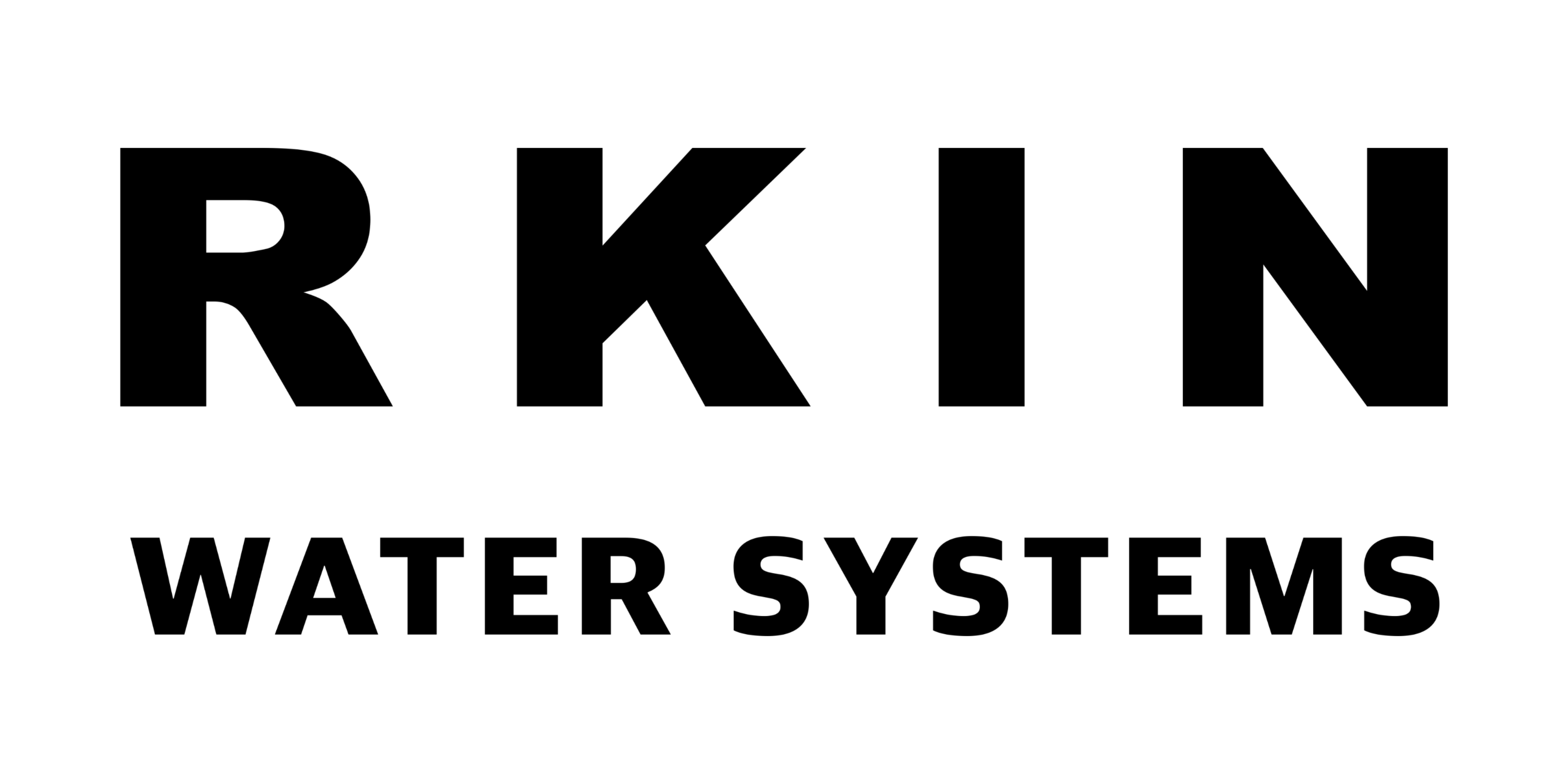Here is the step-by-step procedure for sanitizing the Zero Installation Purifier.
Required items:
- Additional/Extra Ft-82 prefilter(from the new set).
- Sanitizing Solution - https://amzn.to/3bQMERE
- 1/4” x 1/4” x 3/8” T quick connect - Usually also available locally in Home Depot or Lowes: https://amzn.to/3hWDhUE
- 1/4” Female Coupling quick connect - Usually available locally in Home Depot or Lowes: https://amzn.to/3x4YtfO
Instructions:
Step 1: Remove the existing Ft-82 and install it in Ft-92’s place.
Step 2: Install the new Ft-82 filter in the same spot as the old Ft-82 used to be.
Step 3: Use 1/4” x 1/4” x 3/8” T quick connector to connect membrane inlet, drain, and pure water line.
Step 4: Use 1/4” Female Coupling quick connector to bypass the post filter.
Step 5: Prepare 1.5 Gallons of Sanitizing Solution and run 2 cycles to make sure the whole system is filled with it. Follow sanitizing solution instructions for required treatment time.
These cycles will complete within 1-3 minutes. If no water is coming back to the bottom tank after the 2nd cycle, Disconnect the "T" leading to the "Flow 300" part, reconnect it to the tube after the "Flow 300" part, and repeat another cycle with sanitizing solution.
Step 6: Run 2 cycles with an empty bottom tank to expel the sanitizing solution, followed by 2 cycles with the bottom tank filled with regular tap water to flush out any remaining sanitizing solution.
Step 7: Remove the “old” Ft-82(from step 1) and replace it with the new(previous) Ft-92 filter.
Step 8: Remove the “new” Ft-82(from step 2) to dump out any remaining water within it, then reinstall it again.
Step 9: Reconnect all the tubing from step 3 and step 4.
Step 10: Run 2 more cycles to flush the system once again and check for leaks.
Done.
It may seem like a lot of steps, but it's not very complex. We would also recommend taking pictures of all the connections before taking them apart, so it's quick and easy to look up how tubing goes back together if necessary.