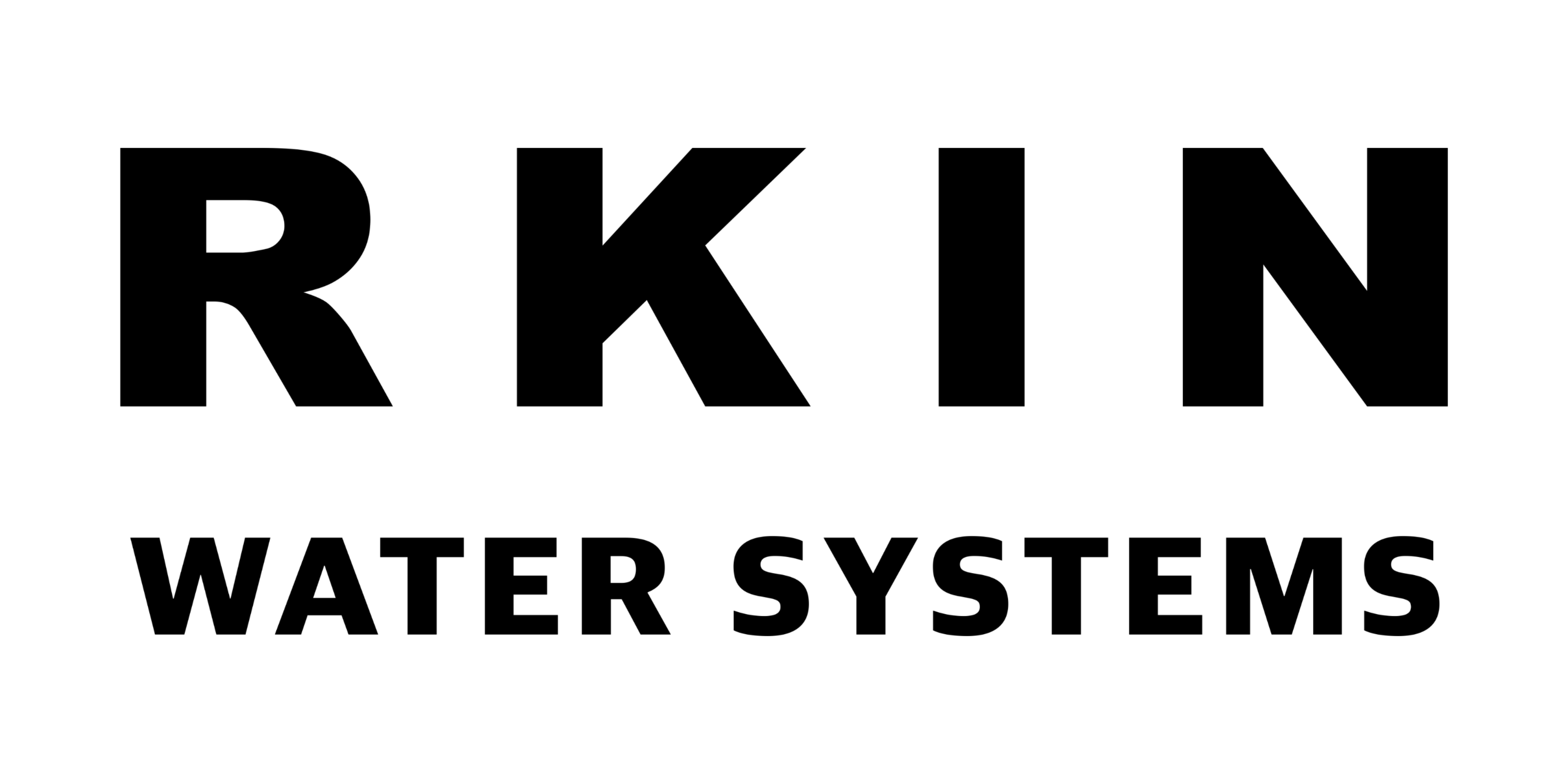Please see this image for the screws that need to be undone in order to take ZIP apart.
1. Take off the screw located behind the top tank first.
2. Carefully place the unit over the edge of a table or counter so that the bottom screws are accessible and the RKIN is in an upright position.
3. Once all the screws are out, slide out the metal frame from the plastic shell. The frame doesn’t need to come out all the way. All that is needed is enough space to slide a hand inside to release the switch by pressing on two locking tabs and pushing the switch towards the front of the unit.
4. The wires are connected to the switch via removable connectors. It might take some force to get them disconnected.
5. Pop-out black tank switch
6. install new tank switch and attached wires
7. Put unit components back into the system
8. Screw back in screws
9. Plug in the machine
10. Start unit