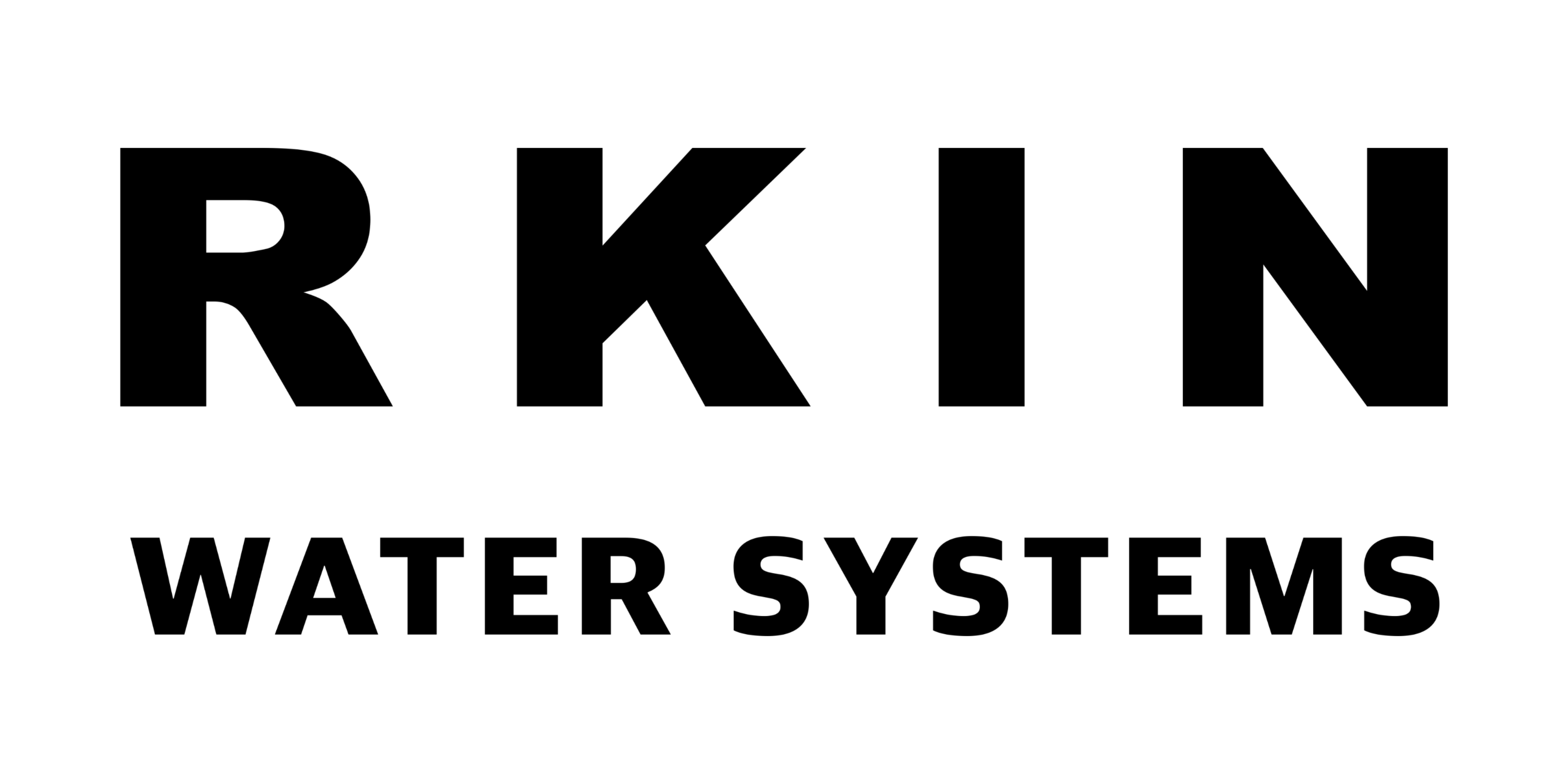When Zero Installation Purifier is plugged into the AC outlet, there should be a yellow, red, or blue status light around the "PUSH" button on the front panel. Please see this article if the unit is plugged into the working outlet and there is still no status light.
If the bottom tank is inserted into the system and the yellow status light is still blinking, please follow the steps below:
1. Sometimes, during shipping or cleaning of the top tank, the PCB controller connection can come loose. If not done already, please disconnect and reconnect the connection as shown below.

2. Check the bottom tank switch by pressing it with your finger and wiggling it a little to see if the blue light comes on. If the blue light does come on when pressed, please contact our customer service to obtain a replacement switch.

3. If the blue light doesn't come on when the bottom tank switch is pressed, then the most likely issue is with the AC adapter that's causing the blinking red or yellow light. If you are within a 12-month warranty period, please contact our customer service for a new replacement AC Adapter. If you are already certain that the unit is out of warranty, we have the AC adapters available on our website.
4. A PCB board or a wiring harness might also cause the yellow blinking light issue in some very rare cases. Please try all the above solutions first.