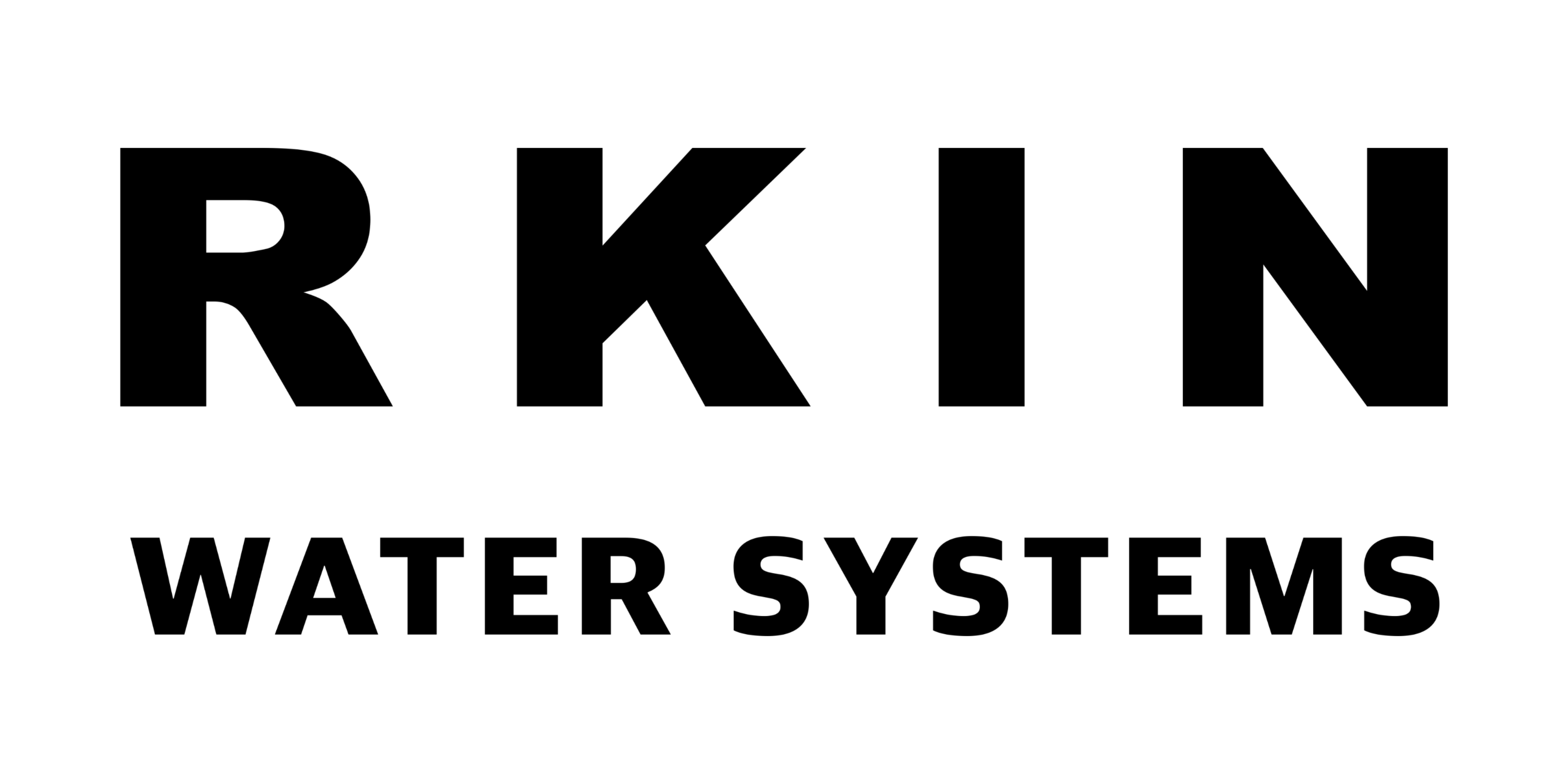The below instructions do not apply to the CBS series or OP1L carbon filtration systems.
Step 1: Optional. Please follow the next steps to flush the plumbing between the carbon tank and ZEE pro prefilter from any remaining carbon media or debris. Usually, this step is not necessary, skip to step #2.
- Shut off/bypass water supply to the water system.
- Remove the Zee Pro filter (grey) housing and place the bucket under it to catch any water or debris that might be in the lines.
- Slowly open the inlet water to the system and keep the water flowing until no more media is coming out from the Zee Pro filter (grey) filter head.
- If needed, replace the ZEE pro prefilter cartridge and reassemble the ZEE Pro filter (grey) housing.
Step 2: Turn off the water to the system and disconnect the carbon tank at the bypass. To drain the water from the tank, apply air pressure by connecting the air hose (a small portable tire inflator will work) to the "downflow inlet" port marked with a blue "out" sticker. A person can hold the air hose tight by hand to create the air pressure within the tank, and it shouldn't take more than a couple of minutes.
Then used media can be removed from the tank and discarded into the trash.
Step 3: To load the new media into the tank and connect the "upper basket" - screen:
- Once the water is drained and the bypass is disconnected from the water tank, turn the "head" that has a "carbon" sticker attached counter-clockwise (standard thread direction) to remove it.
- Once the head is removed, it will come out with a "distributor tube" attached to it. The "distributor tube" will separate from the head by simply pulling them apart.
- Once the "distributor tube" is separated from the head. The distributor tube will need to be placed back into the tank, ensuring no residual media is left inside, and the bottom of the distributor tube is in contact with the bottom of the tank.
- Place the provided white cap on the top of the "distributor tube" to ensure no media falls inside the "distributor tube."
- Place the provided blue funnel on top of the tank and fill it with supplied filter media. Warning: Do not pull the "distributor tube" out of the tank once the new media is loaded. Otherwise, it will not be possible to properly place the "distributor tube" at the bottom of the tank with media inside the tank.
- Attach the provided "upper basket" - screen to the head and make sure it clicks when turned clockwise, indicating it has been properly attached.
- Clean the o-ring(located on the bottom of the head) and flat white surface on the top of the tank from any debris and apply provided silicone grease.
- Slide the head with the attached "upper basket" onto the "distributor tube" and turn it clockwise to tighten the lead into the tank.
Once the system is put back together, follow the Carbon tank rinse and soak instructions in the product manual. The link to the manual can be found on the individual product page. To find your RKIN whole house water system product page please click here.